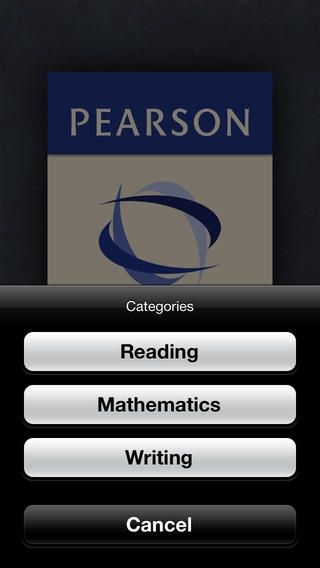Teacher Prep 1.1
Continue to app
Free Version
Publisher Description
Life is busy. Finding the time to study for exams is not always easy, and preparing for a teaching career is no exception. With Teacher Prep, students preparing for teacher licensure will be able to optimize their test prep schedule, allowing for studying on the go, anytime and anywhere. With high-value content from Pearson, a leading provider of educational services worldwide, Teacher Prep is a must-have study tool for teaching candidates everywhere. The Teacher Prep Basic Skills free initial download includes sample questions focused on basic skills in Math, Reading, and Writing. For those students seeking a more in-depth review, additional questions are available through in-app purchase. With Teacher Prep, users can create a customized learning plan by reviewing the topics in any order and at their own pace. The app also allows users to flag questions as they go, thus allowing for easier review of problem areas. Detailed analytics enable users to easily review their quiz history and keep track of handy statistics like their category strength and weekly progress. By offering a rigorous review of key concepts and facts, this app can help teacher candidates assess their readiness for the teacher licensure exams and begin rewarding professional careers. With additional content areas to come, Teacher Prep offers a comprehensive study method designed to get results.
Requires iOS 5.0 or later. Compatible with iPhone, iPad, and iPod touch.
About Teacher Prep
Teacher Prep is a free app for iOS published in the Kids list of apps, part of Education.
The company that develops Teacher Prep is gWhiz, LLC. The latest version released by its developer is 1.1.
To install Teacher Prep on your iOS device, just click the green Continue To App button above to start the installation process. The app is listed on our website since 2013-04-15 and was downloaded 2 times. We have already checked if the download link is safe, however for your own protection we recommend that you scan the downloaded app with your antivirus. Your antivirus may detect the Teacher Prep as malware if the download link is broken.
How to install Teacher Prep on your iOS device:
- Click on the Continue To App button on our website. This will redirect you to the App Store.
- Once the Teacher Prep is shown in the iTunes listing of your iOS device, you can start its download and installation. Tap on the GET button to the right of the app to start downloading it.
- If you are not logged-in the iOS appstore app, you'll be prompted for your your Apple ID and/or password.
- After Teacher Prep is downloaded, you'll see an INSTALL button to the right. Tap on it to start the actual installation of the iOS app.
- Once installation is finished you can tap on the OPEN button to start it. Its icon will also be added to your device home screen.